If, pre-pandemic, you became accustomed to giving presentations or talks to live audiences, the shift to virtual communication may feel awkward and perhaps even disappointing.
Gone is that intimate connection you’re accustomed to—when you meet an audience member’s gaze or catch a barely perceptible nod that says, “Yep. I get it.”
That’s certainly what we’re hearing from many of the advocates we coach who are now engaged in more “virtual advocacy” than they had ever imagined they’d be doing, sharing their stories via their webcams.
Like them, you may miss receiving immediate feedback—both verbal and nonverbal—from audiences. But you can still connect powerfully with virtual audiences via Zoom or other video conferencing platforms by fine-tuning your on-camera skills.
Here are five tips to boost your comfort, confidence and impact when giving presentations, interviews, or sharing your story virtually via your computer, laptop or tablet:
1. Record, review, repeat. One of Living Proof’s Five Qualities of a Well-Told Advocacy Story is that a well-told advocacy story is practiced. That’s as true when you’re speaking virtually as when you’re presenting in person.
So, record yourself practicing your on-camera skills via whatever video platform or software you have access to (Zoom’s recording function is available to both free and subscribed users). Then, play back the recording and watch it as though you were an audience member. Make a list of what works and what doesn’t, as well as any ideas you have for how to improve. You may also want to share your recordings with a trusted friend or colleague who can offer feedback.
2. Locate the camera’s lens so you know exactly where to look. If you’re using your computer or tablet’s built-in camera (as opposed to purchasing and connecting an external camera), the camera is likely built into the dark frame that surrounds your screen. To make sure you are looking directly into the camera, locate the lens and frame it with colored tape or a sticky note so you always know exactly where to look.
An external camera is pretty hard to miss.
A built-in camera may need a little help to target.
Then, do a “talk-through” practice: Begin recording, then look in various directions as you say outloud what you’re doing: “I’m looking directly at the camera…I’m looking at my notes…I’m looking at the bottom of the screen…I’m looking just left of the camera…” Play it back and you’ll see how much more engaging you are when you focus directly on the camera.
3. Stay focused on the camera while speaking. For many, maintaining consistent eye contact with the camera is the hardest part of being on-camera, especially when first starting out. But with practice, it will become second nature. Other than occasional glances at your notes or a quick look away as you consider your next words, maintain consistent eye contact with the camera throughout your presentation.
Again, make this contact with the camera the focus of a practice recording. Speak for a full minute or two, with the goal of making constant eye contact with the camera.
4. Imagine yourself having a conversation with one audience member sitting just behind your camera. Being able to imagine this person—and interact with them as if you’re having a one-on-one conversation—is key to your ability to reach through the camera to your audience.
To practice, imagine someone listening intently and favorably to you. Now imagine that person sitting or standing just behind your computer’s camera. Start recording. Look at the camera and try to picture that person’s face. Interact with them: Smile, nod, gesture. Glance away, then look back and and once again make eye contact. Speak to them. When you watch your recorded practice, look for those moments when you seem to be really “seeing” your audience—not just “looking at” them. What are you doing in those moments and how might you repeat it?
5. Remove distractions. Even though you’ve clearly marked the camera’s lens so you know where to look and you’ve practiced focusing on and maintaining contact with the camera, there are still lots of things that can distract you during virtual meetings and events: chat-box comments, thumbnails images of others on the call, your own face onscreen, your speaking notes, incoming email or the dog, cat, child or partner in the next (or same) room.
You need to focus on delivering your presentation, talk or story with impact. So, strip away all distractions. Close your email program and other windows. Silence your phone. Let the dog out. If you’re using speaking notes, place them as close to the camera as possible so you can glance at them easily (or tape them to your computer screen to hide other distractions).
Speaking comfortably, confidently and authentically—whether live or virtually—takes practice and often requires both learning new skills and honing existing ones. So practice being clear and comfortable on-camera. This ability will help you deliver a great talk or presentation.
And if your goal is to share your story with impact and truly make a difference for the causes you care about, remember also to incorporate Living Proof’s Five Qualities of a Well-Told Advocacy Story.